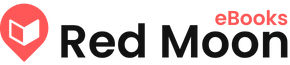Educational apps have revolutionized the way children learn, transforming screen time from a passive activity into an engaging and enriching experience. With countless options available, finding the right apps for your child can feel overwhelming. This guide will help you navigate the world of kids’ educational apps, providing valuable insights and practical examples to support your child’s learning journey. We’ll explore different types of apps, key features to look for, age-appropriate recommendations, and tips for making the most of this powerful learning tool.
Why Educational Apps Are a Game-Changer for Kids
Benefits of Using Educational Apps
Educational apps offer numerous advantages compared to traditional learning methods. They can capture a child’s attention in ways that textbooks and lectures sometimes struggle to achieve.
- Increased Engagement: Interactive elements, gamification, and personalized learning paths keep children motivated and excited about learning.
- Personalized Learning: Many apps adapt to a child’s skill level and pace, providing tailored content and challenges.
- Accessibility: Educational apps can be accessed anytime, anywhere, making learning flexible and convenient. They’re great for travel and those unexpected moments when boredom strikes.
- Skill Development: Apps can target specific skills like reading, math, coding, problem-solving, and creativity.
- Fun and Enjoyable Learning: Learning through play makes the process more enjoyable, leading to better retention and a positive attitude towards education. A study published in the “Journal of Educational Psychology” found that students who engaged in playful learning activities showed improved problem-solving skills.
Addressing Concerns About Screen Time
While the benefits are clear, concerns about excessive screen time are valid. It’s crucial to strike a balance.
- Set Time Limits: Establish clear rules for screen time and stick to them. Utilize parental control features available on devices and within apps.
- Choose Quality Apps: Focus on apps that are designed with educational goals in mind and avoid purely entertainment-focused options.
- Engage with Your Child: Participate in the learning process by exploring apps together and discussing what they’re learning. This transforms screen time into a shared, interactive experience.
- Balance Screen Time with Other Activities: Encourage outdoor play, reading, creative pursuits, and social interaction to ensure a well-rounded childhood.
Key Features to Look for in Educational Apps
Age Appropriateness
The first and foremost consideration is whether the app is suitable for your child’s age and developmental stage.
- Content Alignment: Ensure the app’s content aligns with the curriculum and learning objectives for your child’s grade level.
- Developmental Milestones: Look for apps that target specific developmental milestones, such as early literacy skills for preschoolers or critical thinking skills for older children.
- User Interface: The app should have a user-friendly interface that is easy for children to navigate independently. Bright colors, simple icons, and clear instructions are essential.
Educational Value and Curriculum Alignment
A great-looking app isn’t necessarily a great educational app.
- Learning Objectives: Clearly defined learning objectives ensure the app effectively teaches specific skills or concepts.
- Curriculum Alignment: The app should complement or enhance your child’s school curriculum. Look for apps that are aligned with common core standards or other relevant educational frameworks.
- Progress Tracking: Features that allow you to track your child’s progress and identify areas where they may need extra support are invaluable. Many apps provide detailed reports on completed activities and skill mastery.
Engagement and Interactivity
To keep children engaged, apps need to be interactive and fun.
- Gamification: Incorporating game-like elements, such as points, badges, and leaderboards, can motivate children to learn.
- Interactive Activities: The app should offer a variety of interactive activities, such as puzzles, quizzes, simulations, and creative tools.
- Adaptive Learning: Apps that adapt to a child’s skill level and provide personalized feedback can enhance the learning experience and keep them challenged.
Accessibility and Safety
Accessibility and safety features are essential for creating a positive learning environment.
- Parental Controls: Robust parental controls allow you to manage screen time, monitor progress, and restrict access to inappropriate content.
- Privacy Policies: Review the app’s privacy policy to ensure it complies with child privacy laws and does not collect or share personal information without your consent.
- Accessibility Options: Consider apps with accessibility features, such as adjustable font sizes, screen readers, and alternative input methods, to accommodate children with disabilities.
Top Educational Apps for Different Age Groups
Preschool (Ages 3-5)
- Khan Academy Kids: A free app offering a comprehensive curriculum covering math, reading, social-emotional development, and creative expression.
- PBS KIDS Games: Features a wide variety of educational games based on popular PBS KIDS shows, focusing on early literacy, math, and problem-solving.
- Starfall ABCs: Helps children learn the alphabet and develop early reading skills through interactive games and activities.
Elementary School (Ages 6-12)
- Prodigy Math Game: An engaging math game that adapts to a child’s skill level and covers a wide range of math topics.
- ScratchJr: Introduces children to coding through a visual programming language, allowing them to create their own interactive stories and games.
- BrainPOP Jr.: Offers animated educational videos and interactive quizzes on a variety of topics, including science, social studies, and health.
Middle School (Ages 13-15)
- Duolingo: A popular language learning app that makes learning a new language fun and engaging.
- Quizlet: A study tool that allows students to create and share flashcards, practice quizzes, and other study materials.
- Khan Academy: A comprehensive resource for math, science, history, and other subjects, offering free video lessons, practice exercises, and personalized learning paths.
Tips for Making the Most of Educational Apps
Integrating Apps into Daily Routines
- Designated Learning Time: Schedule specific times for using educational apps, similar to homework time.
- Incorporate Apps into Playtime: Look for opportunities to integrate educational apps into your child’s playtime, such as using a math app to count toys or a reading app to read stories aloud.
- Use Apps for Travel: Educational apps can be a lifesaver during long car rides or flights, keeping children entertained and engaged while learning.
Parent Involvement and Guidance
- Explore Apps Together: Take the time to explore new apps with your child and discuss what they are learning.
- Ask Questions: Ask your child questions about the content and encourage them to explain what they have learned.
- Provide Encouragement and Support: Celebrate your child’s successes and provide encouragement when they face challenges.
Monitoring Progress and Adjusting Strategies
- Track Progress: Use the app’s progress tracking features to monitor your child’s progress and identify areas where they may need extra support.
- Adjust App Choices: Regularly evaluate the apps your child is using and adjust your choices based on their learning needs and interests.
- Seek Feedback: Talk to your child’s teacher or other educational professionals for recommendations and feedback on the effectiveness of different apps.
Conclusion
Educational apps offer a powerful tool for enhancing children’s learning experiences. By carefully selecting age-appropriate and engaging apps, setting reasonable time limits, and actively participating in the learning process, parents can help their children reap the numerous benefits of this technology. Remember to prioritize quality over quantity and balance screen time with other essential activities for a well-rounded and enriching childhood. The world of educational apps is constantly evolving, so stay informed and adapt your strategies to meet your child’s changing needs and interests.