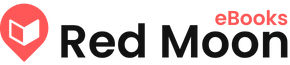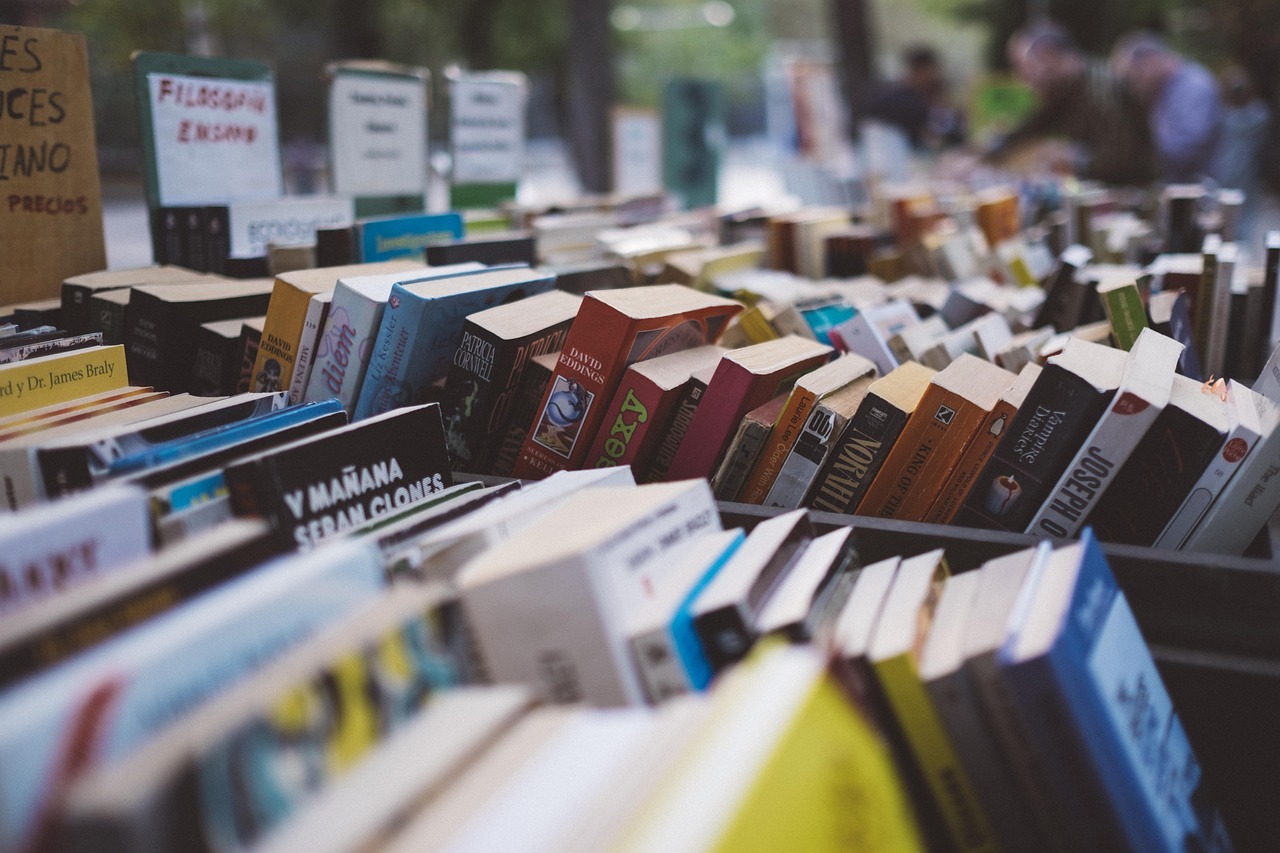Game streaming has revolutionized the way we consume and interact with video games. No longer are players limited to expensive hardware or physical game copies. Today, anyone with a decent internet connection can dive into a vast library of games instantly, or even broadcast their own gameplay to a global audience. This guide explores the world of game streaming, covering its various aspects, benefits, and how to get started.
What is Game Streaming?
Defining Game Streaming
Game streaming, at its core, is playing a video game remotely. Instead of running the game on your local device (PC, console, or mobile), the game is executed on powerful servers in a data center. The video output is then streamed to your device over the internet, while your input (controller, keyboard, mouse) is sent back to the server. Think of it as watching a video, but with interactive control.
How Game Streaming Works
The technical process involves several key components:
- The Server: This is where the game actually runs. Servers are equipped with high-end processors, graphics cards, and ample RAM to handle demanding game titles.
- The Streaming Software: This software captures the video and audio output from the server, encodes it into a compressed format (e.g., H.264, H.265, AV1), and transmits it to the user’s device.
- The Client Application: This is the application on your device that receives the streamed video and audio, decodes it, and displays it on your screen. It also captures your input and sends it back to the server.
- The Network Connection: A stable, high-speed internet connection is crucial for a smooth gaming experience. Low latency (ping) is particularly important to minimize input lag.
Different Types of Game Streaming
- Cloud Gaming Services: These services (e.g., Xbox Cloud Gaming, GeForce NOW, PlayStation Plus Premium) offer access to a library of games for a monthly subscription fee. You don’t need to own the games individually.
- Remote Play: This involves streaming games from your own console or PC to another device within your local network or over the internet. Examples include Steam Remote Play and PlayStation Remote Play.
- Live Streaming Platforms: Platforms like Twitch, YouTube Gaming, and Facebook Gaming allow users to broadcast their gameplay live to an audience. This differs from cloud gaming as the game is running on the streamer’s local machine.
Benefits of Game Streaming
Accessibility and Convenience
- Play Anywhere, Anytime: Game streaming allows you to play your favorite games on almost any device with an internet connection, regardless of its processing power. A low-end laptop, tablet, or even a smartphone can become a gaming powerhouse.
- No Downloads or Installations: Say goodbye to long download times and tedious installations. Games are ready to play instantly, saving you time and storage space.
- Cross-Platform Compatibility: Some services offer cross-platform compatibility, allowing you to play games on devices that wouldn’t normally support them (e.g., playing a PC game on a Mac or a console exclusive on a phone).
Cost Savings
- Reduced Hardware Costs: You don’t need to invest in expensive gaming PCs or consoles to play the latest games. This can significantly reduce the initial investment required to enter the gaming world.
- Subscription Models: Cloud gaming services often offer subscription models, which can be more affordable than buying individual games, especially if you play a variety of titles.
- Try Before You Buy: Many services offer free trials or demo periods, allowing you to test out the service and games before committing to a subscription.
Expanding Gaming Options
- Access to a Vast Library of Games: Cloud gaming services provide access to a constantly growing library of games, spanning various genres and platforms.
- Discover New Games: Streaming services make it easy to discover new games you might not have otherwise tried.
- Play Games on the Go: Game streaming makes gaming accessible while travelling.
Getting Started with Game Streaming
Choosing the Right Service
Consider these factors when selecting a game streaming service:
- Game Library: Does the service offer the games you want to play? Check the catalog before subscribing.
- Pricing: Compare the subscription fees and any additional costs for purchasing games.
- Device Compatibility: Ensure the service supports the devices you plan to use.
- Internet Requirements: Check the recommended internet speed and latency for optimal performance.
Example: GeForce NOW recommends at least 15 Mbps for 720p at 60 FPS and 25 Mbps for 1080p at 60 FPS.
- Free Trials: Take advantage of free trials to test the service before committing to a subscription.
- Geographic Availability: Confirm that the service is available in your region.
Setting Up Your Equipment
- Internet Connection: A stable, high-speed internet connection is paramount. Aim for at least 25 Mbps download speed and low latency (ping). Consider using a wired Ethernet connection for the most reliable performance.
- Compatible Device: Ensure you have a compatible device (PC, laptop, smartphone, tablet, smart TV) that meets the service’s minimum requirements.
- Controller: A gamepad is often the preferred input method for many games. Consider using a Bluetooth controller for wireless connectivity.
- Headphones: Headphones provide a more immersive gaming experience and minimize distractions.
Optimizing Your Streaming Experience
- Test Your Internet Speed: Use online speed test tools to verify your internet speed and latency.
- Close Unnecessary Applications: Close any applications that consume bandwidth or processing power to free up resources for game streaming.
- Adjust Graphics Settings: If you experience performance issues, try lowering the graphics settings within the game.
- Optimize Network Settings: Consider prioritizing game streaming traffic on your router using Quality of Service (QoS) settings.
- Use a VPN (Optional): In some cases, a VPN might improve your connection stability or reduce latency by routing your traffic through a different server.
Game Streaming Platforms: Broadcasting Your Gameplay
Choosing a Platform
Popular platforms for live game streaming include:
- Twitch: The leading platform for game streaming, with a vast community and a focus on live interaction.
- YouTube Gaming: Integrates seamlessly with YouTube’s existing infrastructure and offers powerful monetization tools.
- Facebook Gaming: Leverages Facebook’s massive user base and offers integration with social features.
- Kick: A newer platform, gaining popularity for its creator-friendly policies and focus on building a community.
Setting Up Your Streaming Software
Popular streaming software options include:
- OBS Studio (Open Broadcaster Software): A free and open-source software that offers a wide range of customization options.
- Streamlabs Desktop: A user-friendly alternative to OBS Studio with built-in features like alerts and overlays.
- XSplit Broadcaster: A premium streaming software with advanced features and a focus on professional streamers.
- Nvidia ShadowPlay: If you have an Nvidia graphics card, you can use ShadowPlay to easily stream or record gameplay.
Best Practices for Streaming
- High-Quality Audio: Invest in a good microphone and ensure your audio is clear and balanced.
- Engaging Content: Create engaging content that keeps viewers entertained. This could include commentary, gameplay highlights, or interactions with your audience.
- Consistent Schedule: Establish a consistent streaming schedule to build a loyal audience.
- Promote Your Stream: Use social media and other channels to promote your stream and attract new viewers.
- Interact with Your Audience: Respond to comments and questions from your viewers to create a sense of community.
- Use Overlays and Alerts: Use overlays and alerts to enhance your stream’s visual appeal and keep viewers informed.
- Optimize Your Streaming Settings: Adjust your streaming settings (resolution, bitrate, frame rate) to balance image quality and performance.
- Be Consistent: Streaming takes time and effort to build a following. Be patient and persistent.
The Future of Game Streaming
Technological Advancements
- 5G and Edge Computing: 5G technology and edge computing will further reduce latency and improve the overall streaming experience, enabling even more demanding games to be streamed seamlessly.
- Improved Encoding and Decoding: Advancements in video encoding and decoding technologies (e.g., AV1) will allow for higher-quality video streams at lower bitrates.
- Artificial Intelligence (AI): AI can be used to optimize streaming performance, personalize the gaming experience, and detect and prevent cheating.
Market Trends
- Growth of Cloud Gaming: The cloud gaming market is expected to continue its rapid growth, driven by increased accessibility, affordability, and the availability of high-quality games.
Stat: According to Newzoo, the global cloud gaming market is projected to reach $8.2 billion in 2025.
- Integration with Social Media: Game streaming platforms will likely become even more integrated with social media, enabling seamless sharing and interaction.
- Metaverse Integration: Game streaming could play a key role in the metaverse, allowing users to experience and interact with virtual worlds in new and immersive ways.
Conclusion
Game streaming is a transformative technology that is reshaping the gaming landscape. Whether you are looking to play the latest AAA titles without breaking the bank or share your gaming passion with the world, game streaming offers a powerful and accessible solution. By understanding the different aspects of game streaming, choosing the right service, and optimizing your setup, you can unlock a world of gaming possibilities. As technology continues to evolve, game streaming will only become more prevalent and integral to the future of gaming.