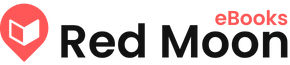Game streaming has exploded in popularity, transforming how we consume and interact with video games. No longer confined to physical copies and powerful consoles, gaming is now accessible to anyone with an internet connection, thanks to the power of cloud gaming and live streaming platforms. Whether you’re a seasoned gamer looking to share your skills or a newcomer eager to dive into a new world, understanding the landscape of game streaming is crucial. This comprehensive guide will walk you through everything you need to know about game streaming, from the basics to advanced techniques.
What is Game Streaming?
Understanding the Core Concept
Game streaming, at its simplest, involves playing a video game remotely. Instead of running the game on your local device, the game is processed on a powerful server, and the video and audio are streamed to you in real-time. Your inputs (keyboard, mouse, controller) are sent back to the server, allowing you to interact with the game as if it were running locally. This eliminates the need for expensive hardware on your end and allows you to play graphically demanding games on less powerful devices.
Two Main Types of Game Streaming
There are two primary types of game streaming:
- Cloud Gaming: This involves subscribing to a service like Xbox Cloud Gaming, PlayStation Plus Premium, or NVIDIA GeForce NOW. These services host a library of games on their servers, which you can access and play instantly. The game runs entirely on their hardware, and only the video and audio are streamed to your device.
- Live Streaming: This involves broadcasting your gameplay to an audience via platforms like Twitch, YouTube Gaming, or Facebook Gaming. You are playing the game locally on your own hardware but using software to capture and transmit the video and audio to viewers. This allows you to interact with your audience, build a community, and even earn money through subscriptions, donations, and sponsorships.
Benefits of Game Streaming
- Accessibility: Play games on almost any device (smartphones, tablets, laptops, smart TVs) with a stable internet connection.
- Cost Savings: No need to purchase expensive gaming PCs or consoles. Cloud gaming subscriptions are often more affordable.
- Instant Access: No waiting for downloads or installations. Start playing immediately.
- Scalability: Play graphically demanding games without worrying about your hardware’s limitations.
- Community Building (for Live Streaming): Connect with other gamers, build a following, and share your passion for gaming.
Setting Up Your Game Streaming Environment
Hardware Requirements
The specific hardware you need depends on whether you’re focusing on cloud gaming or live streaming:
- Cloud Gaming:
A compatible device (smartphone, tablet, laptop, smart TV)
A stable internet connection (minimum 15 Mbps is usually recommended, but higher is better)
A game controller (optional, but highly recommended for most games)
- Live Streaming:
A gaming PC or console capable of running the games you want to stream at a decent frame rate.
A webcam for facecam (optional, but helps connect with your audience).
A microphone for clear audio.
A stable internet connection with sufficient upload speed (5 Mbps or higher is generally recommended for 720p streaming).
A capture card (if streaming from a console or a separate PC).
Software Considerations
- Cloud Gaming: No specific software is usually required besides the app or web browser to access the cloud gaming service.
- Live Streaming:
Streaming Software: OBS Studio (free and open-source), Streamlabs OBS, XSplit Broadcaster (paid).
Encoding Settings: Understanding bitrate, resolution, frame rate, and encoder (x264 or hardware encoders like NVENC) is crucial for optimal stream quality. Experiment to find the best settings for your hardware and internet connection.
Alerts and Overlays: Tools for displaying alerts (new followers, subscribers, donations) and adding graphical overlays to your stream.
Optimizing Your Internet Connection
- Wired Connection: Use an Ethernet cable for a more stable and reliable connection compared to Wi-Fi.
- Upload Speed: Ensure you have sufficient upload speed for live streaming. Test your internet speed using websites like Speedtest.net.
- Quality of Service (QoS): Configure your router to prioritize game streaming traffic to minimize lag and buffering.
- Avoid Network Congestion: Minimize other bandwidth-intensive activities on your network while streaming.
Popular Game Streaming Platforms
Cloud Gaming Services
- Xbox Cloud Gaming: Part of Xbox Game Pass Ultimate. Offers a vast library of games playable on various devices.
- PlayStation Plus Premium: Includes a selection of downloadable and streamable PlayStation games.
- NVIDIA GeForce NOW: Allows you to stream games you already own from Steam, Epic Games Store, and other platforms.
- Google Stadia (discontinued): Previously a popular cloud gaming platform but has since shut down, highlighting the volatile nature of the industry.
Live Streaming Platforms
- Twitch: The leading platform for live game streaming, known for its large and active community.
- YouTube Gaming: Integrates live streaming directly into YouTube, providing access to a massive audience.
- Facebook Gaming: Leverages Facebook’s social network to connect streamers with their friends and communities.
- Kick: A newer platform gaining popularity, known for its more lenient content policies.
Choosing the Right Platform
- Cloud Gaming: Consider the game library, subscription cost, device compatibility, and streaming quality.
- Live Streaming: Consider the target audience, monetization options, community features, and content policies. Twitch is generally the best option for dedicated game streamers, while YouTube Gaming can be beneficial for those already established on YouTube. Facebook Gaming can be a good choice for reaching a broader audience.
Tips for Successful Game Streaming
For Cloud Gaming
- Test Your Connection: Before committing to a subscription, test the service’s performance on your device and network. Most services offer free trials or demos.
- Experiment with Settings: Adjust the streaming quality and resolution to find the best balance between visual fidelity and performance.
- Use a Controller: While touch controls can work for some games, a dedicated controller provides a much better gaming experience.
- Consider a VPN: In some cases, using a VPN can improve streaming performance by routing your connection through a more optimal server.
For Live Streaming
- Choose a Niche: Focus on a specific game or genre to attract a dedicated audience.
- Be Consistent: Stream regularly to build a following. Set a schedule and stick to it.
- Engage with Your Audience: Interact with viewers in the chat, answer questions, and respond to comments.
- Promote Your Stream: Share your stream on social media and other platforms.
- Create High-Quality Content: Use a good microphone and webcam, and ensure your game looks and sounds good.
- Learn from Others: Watch successful streamers and analyze their techniques.
- Be Patient: Building a following takes time and effort. Don’t get discouraged if you don’t see results immediately.
- Understand Copyright: Be aware of copyright restrictions on music and other content you use in your stream.
Monetizing Your Game Streaming
Cloud Gaming
While you don’t directly monetize cloud gaming itself, you can monetize content about* cloud gaming. Creating reviews, tutorials, and gameplay videos about cloud gaming services can be a lucrative strategy on platforms like YouTube.
Live Streaming Monetization Methods
- Twitch Affiliate/Partner Program: Earn revenue through subscriptions, bits (Twitch’s virtual currency), and ad revenue.
- YouTube Partner Program: Earn revenue through ads displayed on your videos and live streams.
- Facebook Gaming Stars: Earn revenue through Stars donated by viewers.
- Donations: Accept donations from viewers through platforms like PayPal or Streamlabs.
- Sponsorships: Partner with brands to promote their products or services on your stream.
- Merchandise: Sell merchandise related to your stream, such as t-shirts, mugs, and stickers.
- Affiliate Marketing: Promote products or services and earn a commission on sales generated through your affiliate links.
Conclusion
Game streaming represents a significant evolution in the gaming industry, offering accessibility, convenience, and opportunities for both players and creators. Whether you’re drawn to the instant gratification of cloud gaming or the community-building potential of live streaming, understanding the fundamentals and employing effective strategies is key to success. By considering the hardware and software requirements, optimizing your internet connection, and exploring the various platform options, you can confidently navigate the exciting world of game streaming and unlock its full potential. The future of gaming is undoubtedly streamed, and now is the time to get involved.