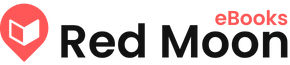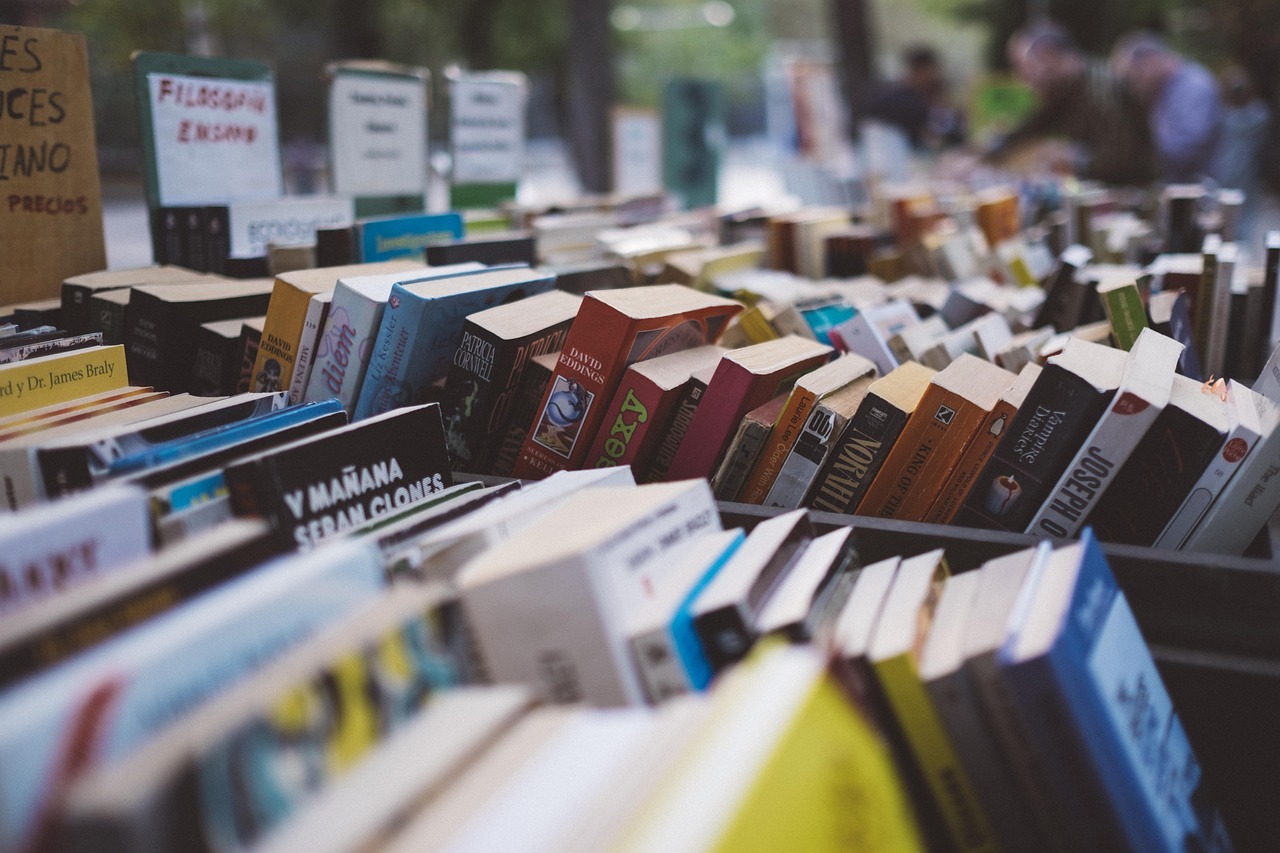Game mods: they’re more than just cheat codes or cosmetic tweaks. They’re a vibrant expression of player creativity, a powerful force for extending the lifespan of beloved games, and a driving force in the evolution of gaming itself. Whether you’re a seasoned gamer looking to explore new horizons or a curious newcomer wondering what all the fuss is about, this comprehensive guide will delve into the world of game modifications, unlocking their potential and showing you how to make the most of them.
What are Game Mods?
Defining Game Modifications
Game modifications, or “mods,” are alterations to existing video games, created by players and enthusiasts rather than the original developers. These modifications can range from simple changes like texture replacements and character skins to complex overhauls that introduce new gameplay mechanics, storylines, and even entire worlds. They’re essentially community-driven expansions that add layers of depth and replayability to games long after their initial release.
- Simple Mods: Often focus on cosmetic changes or minor gameplay tweaks. Examples include new character skins, weapon models, or user interface adjustments.
- Gameplay Mods: Alter the core mechanics of the game, such as adding new weapons, abilities, or enemy types.
- Content Mods: Introduce entirely new content, like levels, quests, storylines, or even new characters with unique dialogue and backstories.
- Total Conversions: Transform a game into something entirely different, using the original game’s engine as a foundation for a brand-new experience.
The History of Game Modding
The history of game modding is as old as PC gaming itself. Early examples include modifying Doom in the 1990s, a game practically designed for player customization, and Warcraft II with its robust map editor. These early experiments demonstrated the potential for player creativity and laid the groundwork for the thriving modding communities we see today. Games like Half-Life directly benefited, spawning the popular multiplayer mod Counter-Strike, which was eventually bought by Valve and became a standalone title. This highlights the potential for mods to evolve into commercially successful games.
Why People Create and Use Mods
The motivations behind creating and using mods are diverse.
- Enhance Gameplay: Fix bugs, rebalance mechanics, or add features that the original developers didn’t include.
- Extend Lifespan: Introduce new content and challenges to keep a game fresh long after the main storyline is completed.
- Personalize the Experience: Customize the game to suit individual preferences, whether it’s changing the difficulty, altering the aesthetics, or adding specific features.
- Creative Expression: Modding provides a platform for players to showcase their artistic and technical skills, building new worlds and stories.
- Community Engagement: Modding fosters a sense of community, with players collaborating, sharing their creations, and providing feedback to one another.
Finding and Installing Game Mods
Identifying Mod-Friendly Games
Not all games support modding equally. Some games are designed with modding in mind, offering robust tools and SDKs (Software Development Kits) to facilitate the process. Others may require more technical expertise to modify. Look for games that have active modding communities and readily available resources.
- Games with Official Mod Support: These games typically have built-in tools and features that make modding easier. Examples include The Elder Scrolls V: Skyrim, Fallout 4, and Minecraft.
- Games with Large Modding Communities: Even without official support, games with large and active modding communities often have a wealth of resources and tutorials available. Examples include Grand Theft Auto V, Stardew Valley, and Mount & Blade II: Bannerlord.
Using Mod Managers
Mod managers are essential tools for managing and installing mods, especially for games with a large number of modifications. They help to:
- Organize Mods: Keep track of all your installed mods and their dependencies.
- Install and Uninstall Mods Easily: Simplify the process of adding and removing mods from your game.
- Manage Load Order: Ensure that mods are loaded in the correct order to avoid conflicts.
- Update Mods: Automatically check for and install updates for your mods.
Popular mod managers include:
- Nexus Mod Manager (Vortex): A widely used mod manager that supports a large number of games.
- Mod Organizer 2: A more advanced mod manager with features like virtual file system and profile management.
- Steam Workshop: A built-in modding platform for games on Steam, offering a convenient way to browse, install, and update mods.
Manual Installation
While mod managers are generally recommended, some mods may require manual installation. This typically involves:
- Caution: Always back up your game files before installing any mods, especially manually, to prevent data loss or game corruption.
Creating Your Own Game Mods
Getting Started with Modding
Modding can seem daunting at first, but with the right tools and resources, anyone can create their own modifications.
- Choose a Game: Select a game that you’re familiar with and passionate about. This will make the learning process more enjoyable.
- Learn the Basics: Start by learning the basics of the game’s engine and modding tools. Many games have tutorials and documentation available online.
- Start Small: Begin with simple mods, such as texture replacements or minor gameplay tweaks, before tackling more complex projects.
- Join the Community: Connect with other modders online to share ideas, ask questions, and get feedback on your work.
Essential Modding Tools
The specific tools you’ll need will depend on the game you’re modding, but some common tools include:
- Game-Specific SDKs: Software Development Kits provided by the game developers, offering tools and resources for creating mods.
- Text Editors: For editing configuration files and scripts.
- Image Editors: For creating and modifying textures.
- 3D Modeling Software: For creating and modifying 3D models.
- Audio Editors: For creating and modifying sound effects and music.
Examples:
- Creation Kit (Skyrim, Fallout): Bethesda’s official modding tool for their RPGs.
- Unity: A popular game engine often used for creating mods and standalone games.
- Blender: A free and open-source 3D modeling software.
- GIMP: A free and open-source image editor.
Best Practices for Mod Development
- Plan Your Mod: Before you start, plan out what you want your mod to do and how you’re going to achieve it.
- Document Your Code: Add comments to your code to explain what it does. This will make it easier to maintain and update your mod in the future.
- Test Your Mod Thoroughly: Test your mod in different scenarios to ensure that it works as intended and doesn’t cause any conflicts or bugs.
- Get Feedback: Share your mod with others and get their feedback. This can help you identify areas for improvement and make your mod even better.
- Respect Intellectual Property: Only use assets that you have the rights to use. Do not distribute copyrighted material without permission.
Legal and Ethical Considerations
Copyright and Intellectual Property
Modding exists in a gray area when it comes to copyright law. While modding itself is generally considered acceptable, distributing copyrighted assets without permission is not.
- Respect Copyright: Only use assets that you have the rights to use, such as your own creations or assets that are licensed under a Creative Commons license.
- Obtain Permission: If you want to use assets from another game or mod, obtain permission from the copyright holder first.
- Avoid Piracy: Do not distribute copyrighted material without permission. This includes textures, models, audio, and code.
Modding and Game EULAs
Most games have End User License Agreements (EULAs) that outline the terms of use for the game. These EULAs may include clauses that restrict or prohibit modding.
- Read the EULA: Before you start modding a game, read the EULA carefully to understand the restrictions and limitations.
- Understand the Risks: Modding a game may void your warranty or violate the terms of service.
- Be Responsible: Mod responsibly and avoid creating mods that could harm the game or other players.
Community Standards and Etiquette
The modding community is generally welcoming and supportive, but it’s important to follow certain standards and etiquette.
- Be Respectful: Treat other modders with respect and avoid making personal attacks or insults.
- Give Credit: Always give credit to the original creators of any assets that you use in your mod.
- Share Your Work: Share your mods with the community and contribute to the collective knowledge.
- Be Open to Feedback: Be open to feedback on your work and use it to improve your mods.
- Follow the Rules: Follow the rules of the modding community and the game’s EULA.
The Future of Game Modding
Emerging Trends in Modding
The world of game modding is constantly evolving, with new trends and technologies emerging all the time.
- AI-Powered Modding: AI is being used to generate new content, such as textures, models, and even entire levels.
- Cross-Game Modding: Modders are finding ways to integrate content from one game into another.
- VR Modding: Virtual reality is opening up new possibilities for modding, allowing players to create immersive and interactive experiences.
- Blockchain and NFTs: Some modders are exploring the use of blockchain and NFTs to monetize their creations and ensure ownership of digital assets.
The Impact of Modding on the Gaming Industry
Game modding has had a significant impact on the gaming industry, influencing game design, community engagement, and even the creation of new games.
- Inspiration for Game Developers: Modding provides a valuable source of inspiration for game developers, who can learn from the creativity and innovation of modders.
- Community-Driven Development: Modding empowers players to shape the games they love, fostering a sense of ownership and collaboration.
- Testing Ground for New Ideas: Modding serves as a testing ground for new ideas and concepts, allowing developers to experiment with new mechanics and features before incorporating them into their games.
- Creation of New Games: Many successful games, such as Counter-Strike and DayZ*, started as mods and eventually evolved into standalone titles.
Conclusion
Game mods are a powerful tool for enhancing and extending the lifespan of video games. They empower players to customize their experiences, express their creativity, and connect with like-minded individuals. Whether you’re a casual gamer looking for a new way to enjoy your favorite games or an aspiring developer eager to learn new skills, the world of game modding offers something for everyone. So, dive in, explore, and discover the endless possibilities that await!