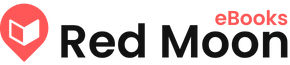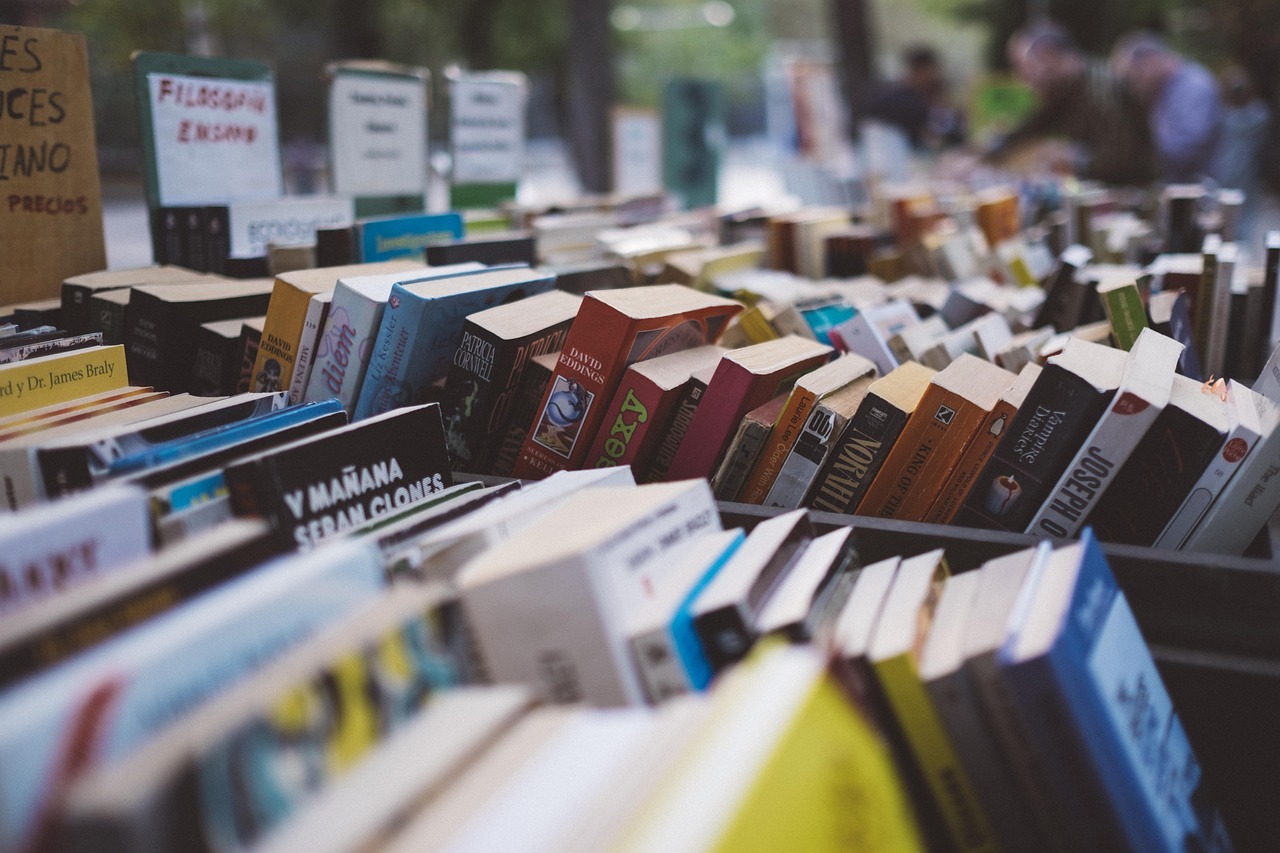PC gaming has evolved from a niche hobby to a global phenomenon, drawing in millions of players with its immersive experiences, stunning graphics, and unparalleled flexibility. Whether you’re a seasoned veteran or a curious newcomer, the world of PC games offers something for everyone. This comprehensive guide will delve into the key aspects of PC gaming, covering everything from building your dream rig to exploring the diverse genres available.
Building Your PC Gaming Rig
A powerful gaming PC is the foundation of an exceptional gaming experience. Understanding the core components and their impact on performance is crucial.
Central Processing Unit (CPU)
The CPU acts as the brain of your computer, handling instructions and calculations. A strong CPU ensures smooth gameplay, especially in CPU-intensive titles like strategy games and simulations.
- Intel vs. AMD: Both Intel and AMD offer excellent CPUs for gaming. Consider factors like clock speed, core count, and budget when making your decision.
- Recommendation: For mid-range gaming, an Intel Core i5 or AMD Ryzen 5 processor provides a good balance of performance and price. For high-end gaming, consider an Intel Core i7/i9 or AMD Ryzen 7/9.
- Actionable Takeaway: Research CPU benchmarks specific to the games you plan to play to make an informed decision.
Graphics Processing Unit (GPU)
The GPU is responsible for rendering graphics and visual effects. It’s arguably the most crucial component for a smooth and visually appealing gaming experience.
- Nvidia vs. AMD: Nvidia’s GeForce and AMD’s Radeon series are the dominant players in the GPU market. Consider factors like resolution, refresh rate, and budget.
- Recommendation: For 1080p gaming, an Nvidia GeForce RTX 3060 or AMD Radeon RX 6600 is a great starting point. For 1440p or 4K gaming, consider an Nvidia GeForce RTX 3070/3080/3090 or AMD Radeon RX 6700 XT/6800 XT/6900 XT.
- Actionable Takeaway: Monitor GPU prices and availability as they can fluctuate significantly. Consider buying a used GPU to save money, but do your research on the seller’s reputation.
Memory (RAM)
RAM provides temporary storage for data that the CPU and GPU need to access quickly. Insufficient RAM can lead to stuttering and performance issues.
- Capacity: 16GB of RAM is the recommended minimum for modern games. 32GB is becoming increasingly common for demanding titles and multitasking.
- Speed: RAM speed (measured in MHz) also affects performance. Look for RAM kits with a speed of at least 3200MHz.
- Actionable Takeaway: Check the recommended RAM specifications for the games you plan to play and choose a RAM kit that meets or exceeds those requirements.
Storage (SSD vs. HDD)
Solid-state drives (SSDs) offer significantly faster load times and overall system responsiveness compared to traditional hard disk drives (HDDs).
- SSD for OS and Games: Install your operating system and frequently played games on an SSD for the best performance.
- HDD for Storage: Use an HDD for storing less frequently accessed files, such as movies, music, and documents.
- Recommendation: A 500GB or 1TB SSD is a good starting point. Supplement with a 1TB or 2TB HDD for additional storage.
- Actionable Takeaway: Consider an NVMe SSD for even faster read/write speeds compared to SATA SSDs.
Exploring PC Game Genres
PC gaming offers a vast array of genres, each catering to different tastes and preferences.
First-Person Shooters (FPS)
FPS games immerse players in the action through a first-person perspective, emphasizing shooting mechanics and fast-paced gameplay.
- Examples: Call of Duty: Modern Warfare II, Counter-Strike: Global Offensive, Valorant, Apex Legends
- Key Features: Intense firefights, tactical gameplay, online multiplayer modes.
- Actionable Takeaway: Improve your aim and reflexes by practicing regularly with aim trainers.
Role-Playing Games (RPGs)
RPGs allow players to create and develop characters, explore rich storylines, and make meaningful choices that impact the game world.
- Examples: The Witcher 3: Wild Hunt, Elden Ring, Cyberpunk 2077, Divinity: Original Sin 2
- Key Features: Character customization, branching narratives, deep lore, turn-based or real-time combat.
- Actionable Takeaway: Experiment with different character builds and playstyles to find what suits you best.
Strategy Games
Strategy games challenge players to think strategically, manage resources, and outmaneuver opponents.
- Examples: StarCraft II, Civilization VI, Crusader Kings III, Total War: Warhammer III
- Key Features: Resource management, tactical decision-making, strategic planning, turn-based or real-time gameplay.
- Actionable Takeaway: Watch replays of professional players to learn advanced strategies and tactics.
Simulation Games
Simulation games allow players to experience real-world activities or scenarios in a virtual environment.
- Examples: Microsoft Flight Simulator, The Sims 4, Cities: Skylines, Euro Truck Simulator 2
- Key Features: Realistic gameplay mechanics, attention to detail, immersive environments, creative freedom.
- Actionable Takeaway: Join online communities and forums to share tips, tricks, and creations with other players.
Optimizing Your PC Gaming Experience
Beyond the hardware, optimizing your PC and in-game settings can significantly enhance your gaming experience.
Driver Updates
Keeping your graphics card drivers up to date is essential for optimal performance and compatibility with new games.
- Nvidia GeForce Experience: Use Nvidia’s GeForce Experience software to automatically download and install the latest drivers.
- AMD Radeon Software: Use AMD’s Radeon Software to manage your drivers and optimize game settings.
- Actionable Takeaway: Check for driver updates regularly to ensure you’re getting the best possible performance.
In-Game Settings
Adjusting in-game settings can help you find the right balance between visual quality and performance.
- Resolution: Lowering the resolution can significantly improve frame rates, especially on less powerful systems.
- Graphics Presets: Start with a lower graphics preset (e.g., Low, Medium) and gradually increase the settings until you find a comfortable balance.
- Individual Settings: Experiment with individual settings like shadows, textures, and anti-aliasing to fine-tune your performance.
- Actionable Takeaway: Use in-game performance monitoring tools to track your frame rates and identify bottlenecks.
Background Processes
Closing unnecessary background processes can free up system resources and improve gaming performance.
- Task Manager: Use the Task Manager (Ctrl+Shift+Esc) to identify and close resource-intensive processes.
- Startup Programs: Disable unnecessary programs from launching at startup to improve boot times and system performance.
- Actionable Takeaway: Consider using a game booster program to automatically optimize your system for gaming.
Online PC Gaming and Communities
Online multiplayer gaming has become a cornerstone of the PC gaming experience, fostering communities and competitive scenes.
Multiplayer Platforms
- Steam: The dominant digital distribution platform for PC games, offering a vast library of titles, community features, and online multiplayer support.
- Epic Games Store: Another popular digital distribution platform, known for its free game giveaways and exclusive titles.
- Discord: A popular voice and text chat application widely used by gamers for communication and community building.
Online Communities
- Forums: Websites like Reddit and dedicated game forums provide platforms for discussing games, sharing tips, and finding other players.
- Streaming Platforms: Platforms like Twitch and YouTube Gaming allow players to watch live gameplay, interact with streamers, and discover new games.
- Actionable Takeaway: Join online communities and forums related to your favorite games to connect with other players, learn new strategies, and stay up-to-date on the latest news.
Conclusion
The world of PC gaming is vast and ever-evolving, offering endless opportunities for entertainment and immersion. By understanding the fundamentals of building a gaming PC, exploring diverse genres, optimizing your system, and engaging with online communities, you can unlock the full potential of the PC gaming experience. Whether you’re a casual gamer or a competitive enthusiast, the PC platform provides a uniquely customizable and rewarding experience. So, gear up, dive in, and enjoy the ride!